Opening a new document

- go to files
- click on new
- or press ctrl+n
- a dialog box like this will be opened
- choose the width and height of the page
- you can also choose the universally accepted different sizes by selecting appropriate presets
- choose the type of background ie white, coloured or transparent
- you can select the size in pixels, inches, cms or anything that has been given in the option
- now your document is open
- you can perform desired editing in this document

- for more updates.. stay tuned.... :)

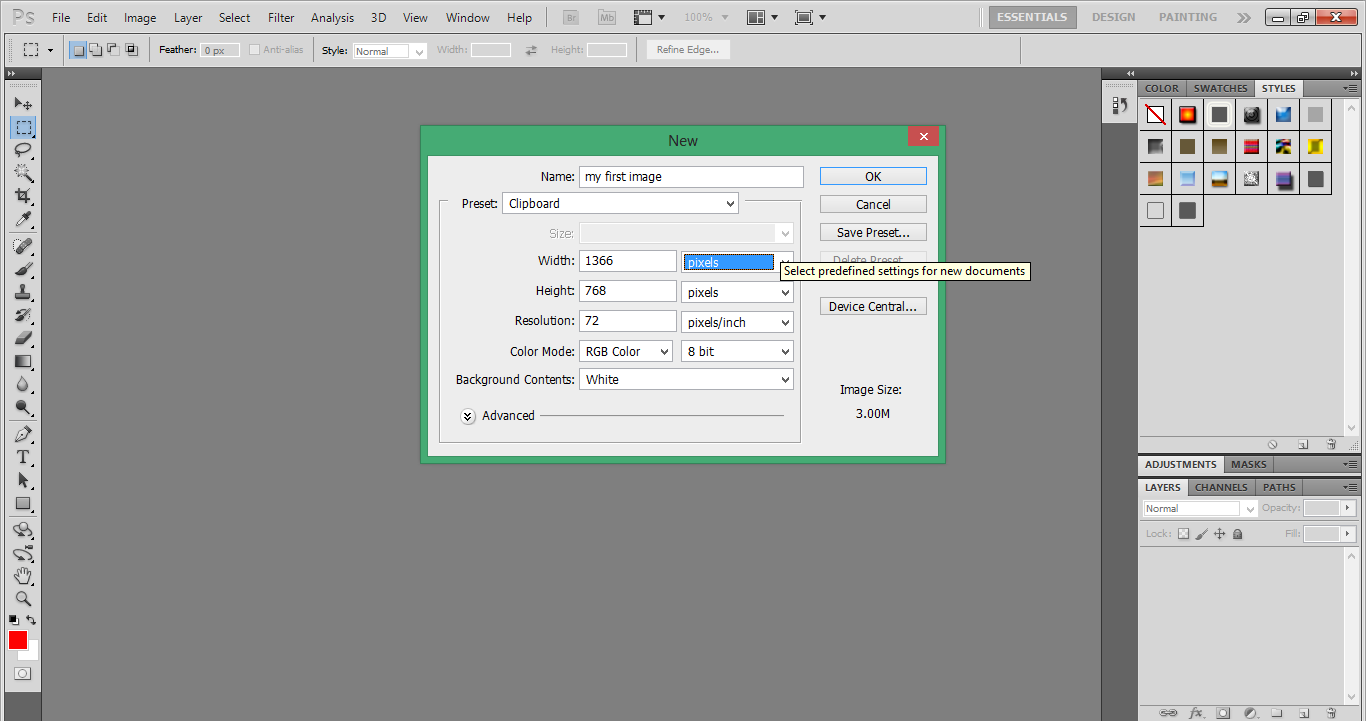


No comments:
Post a Comment
SAY HELLO!!